Riced to Perfection: My Linux Desktop Adventure
Explore my riced Linux desktop setup, featuring KDE, DWM, and Xmonad. Discover how I customized my Linux environment with scripts, themes, and terminal-based applications. Check out my dotfiles and learn how to create your own personalized Linux setup.

Yes. I rice my machine (and use arch btw)
Welcome to the ultimate showcase of my riced Linux setup, where KDE meets the minimalism of DWM. This isn’t just about looks—it's about creating a space that’s functional, fast, and uniquely mine. I’ve spent hours tweaking, theming, and perfecting every pixel to strike the perfect balance between power and aesthetic. Whether you're here for inspiration or just to see what’s possible when you push Linux to the limits, this is my playground. Take a look, and maybe you’ll walk away with ideas for your own setup.

Mysterio
EndeavourOS: Beyond the Terminal
After years of wrestling with Linux machines—enduring crashes, breakdowns, and countless reconfiguration—I've always found my way back to EndeavourOS. Its simplicity and reliability make it the backbone of my daily workflow. My setup? A customized KDE environment with subtle tweaks to the theme, panels, and colors, along with some experimentation using the window manager plugin. It’s a balance between function and personal flair. Check out these screenshots of my machine from 2023, and see what keeps me coming back to this rock-solid system!

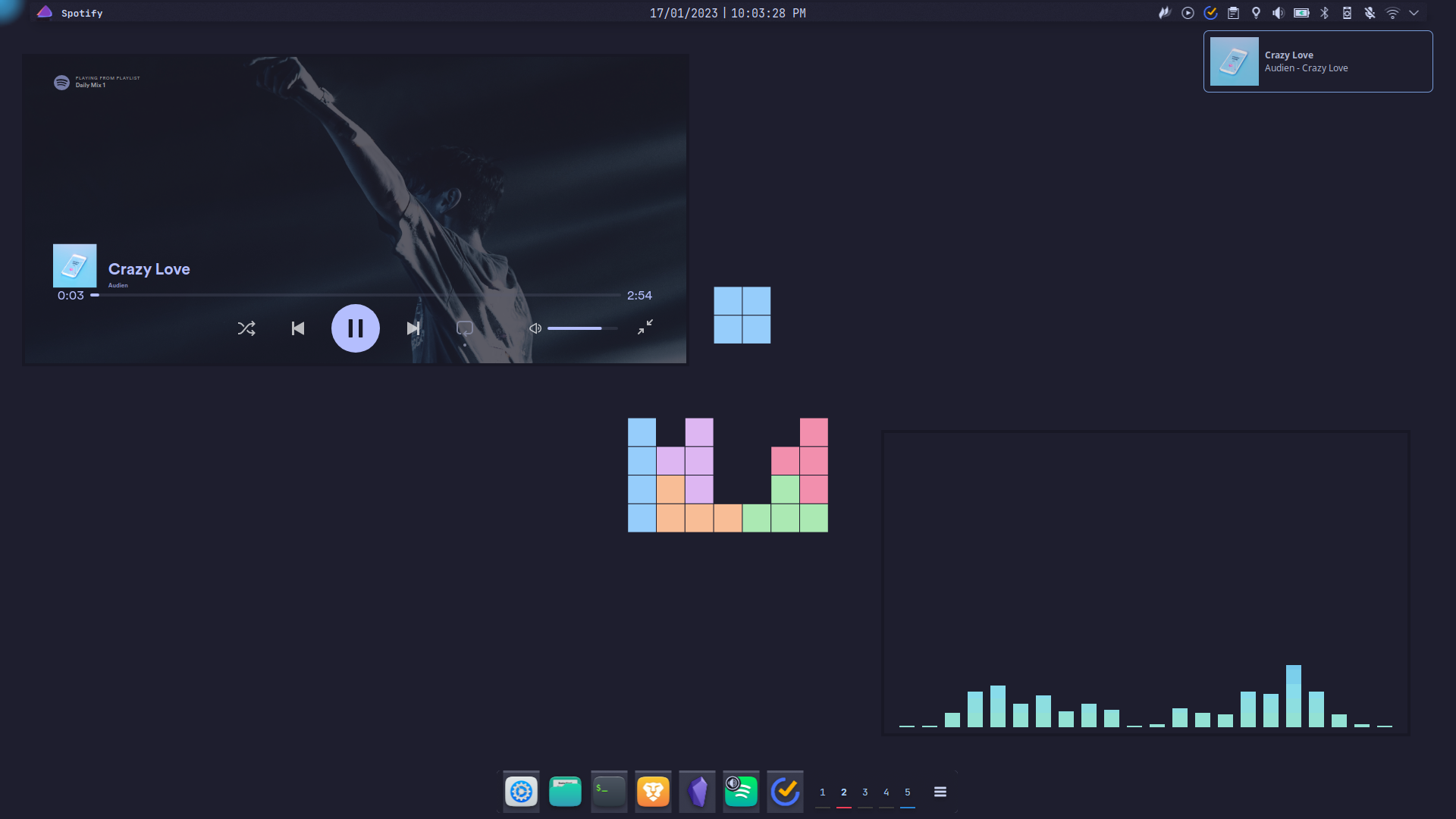
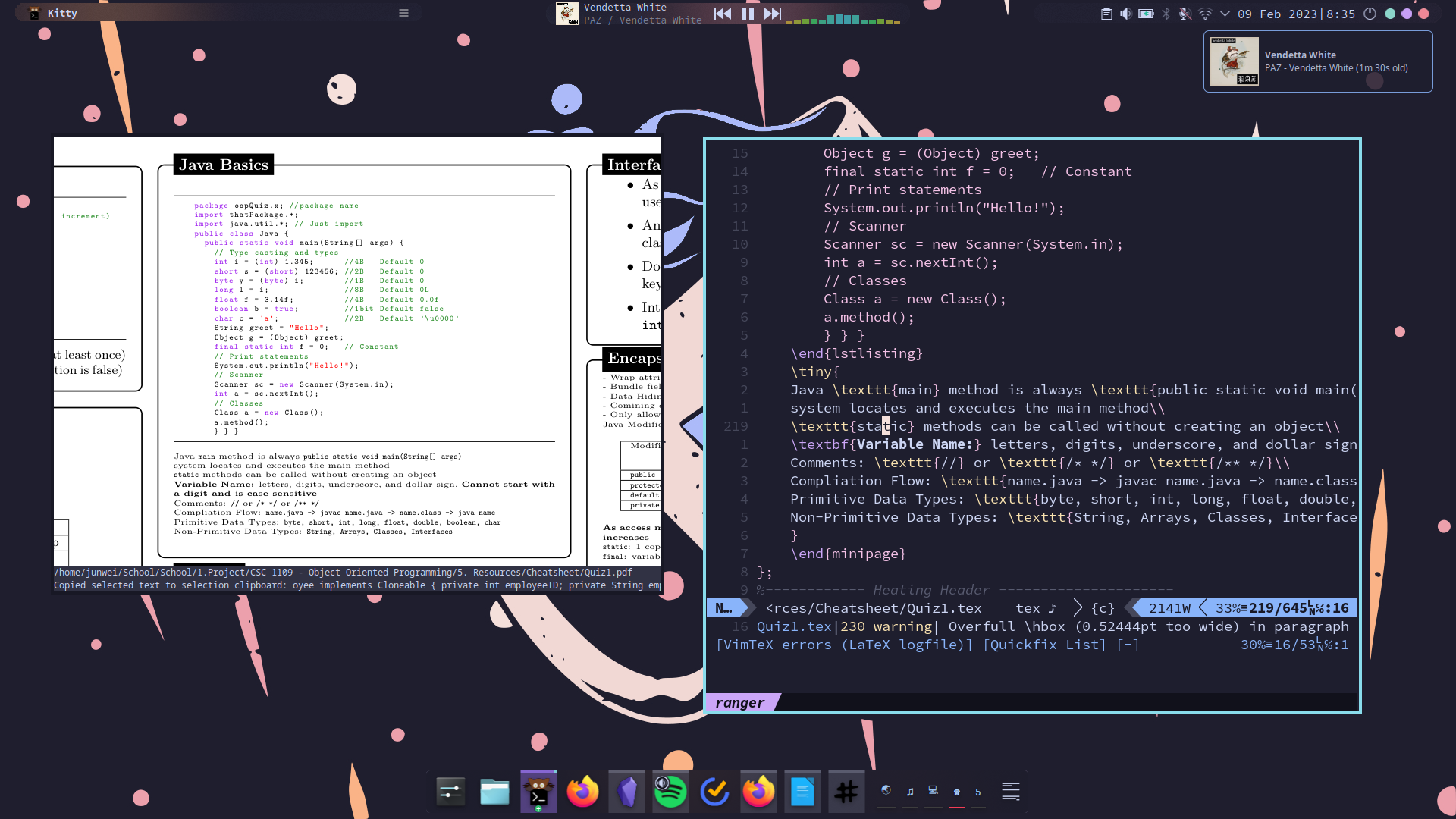
This is themed with Catppuccin

Carnage
I use arch, btw
Before I settled into daily driving EndeavourOS, I was deep in the world of Arch Linux—yes, I use Arch, btw. From 2021 to 2022, my setup was a highly customized blend of DWM and Xmonad, designed for ultimate control and efficiency. I even created a custom keyboard shortcut that triggered a wallpaper script, automatically generating a color palette from the selected wallpaper and theming my entire desktop to match. It was a terminal lover’s paradise, with everything handled through the command line and terminal-based apps. But, as much as I loved it, the high maintenance of this setup eventually pushed me toward something simpler. Still, those days of tweaking every detail and building a seamless workflow from scratch were some of the most rewarding in my Linux journey.
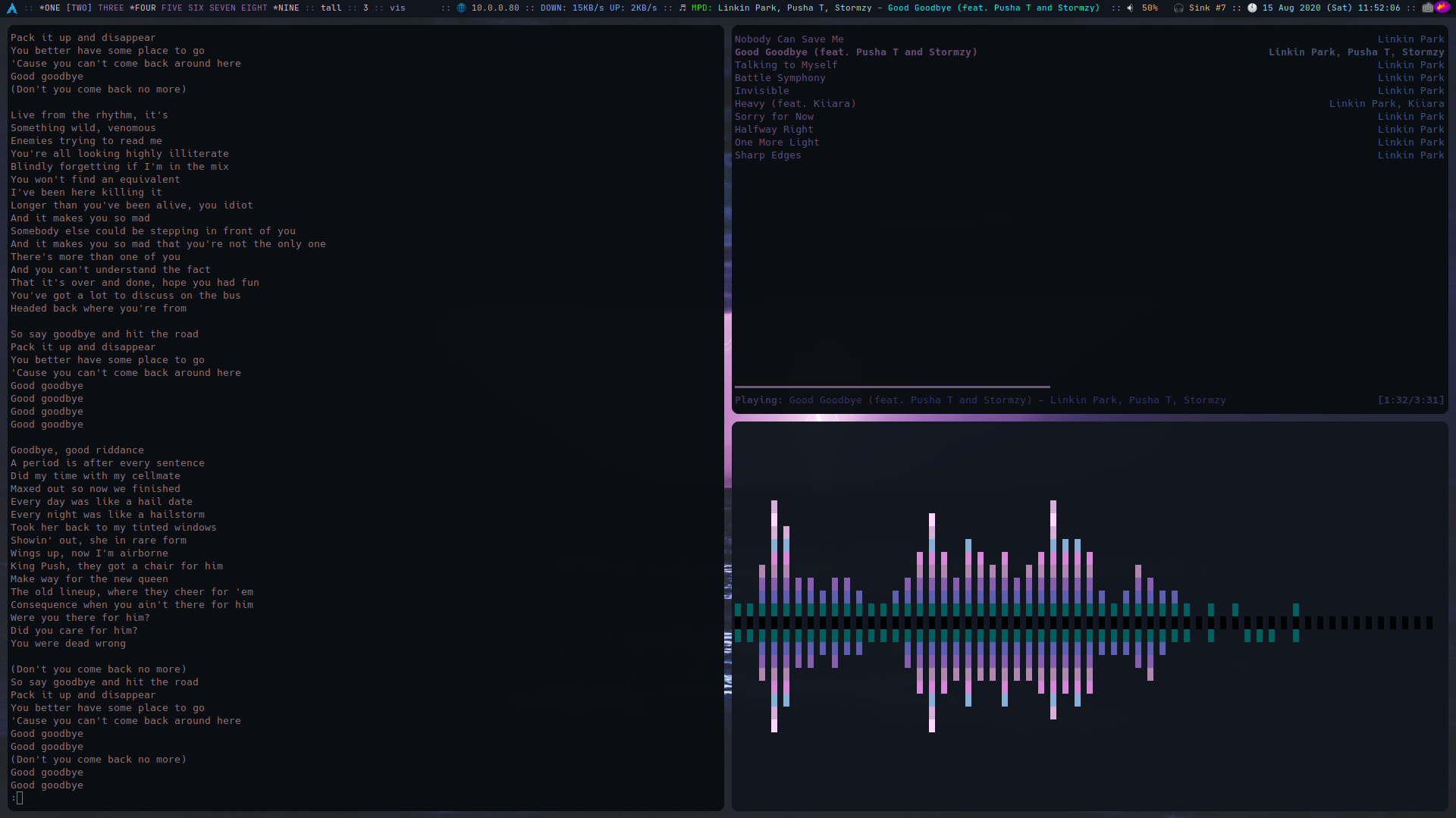
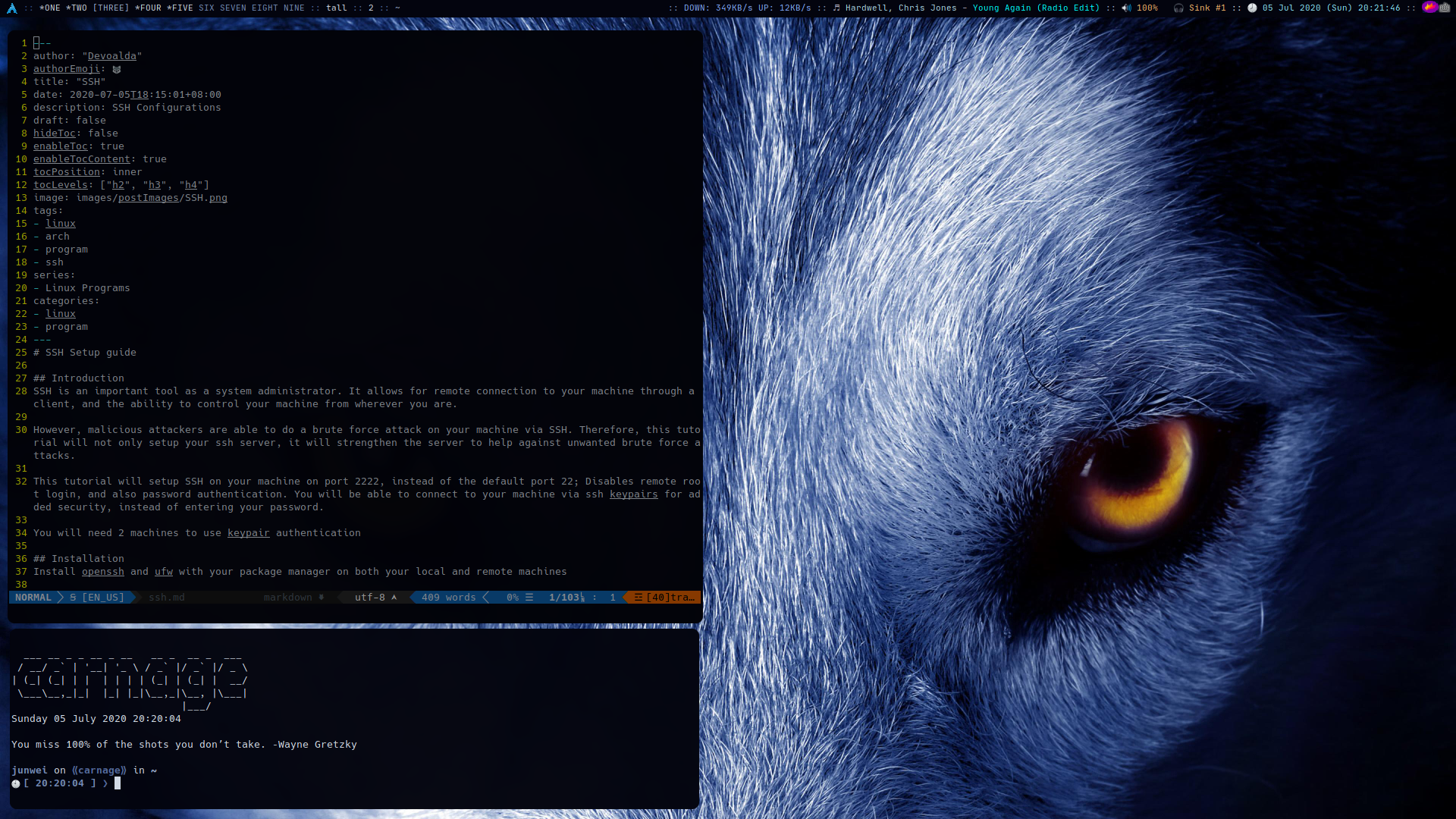
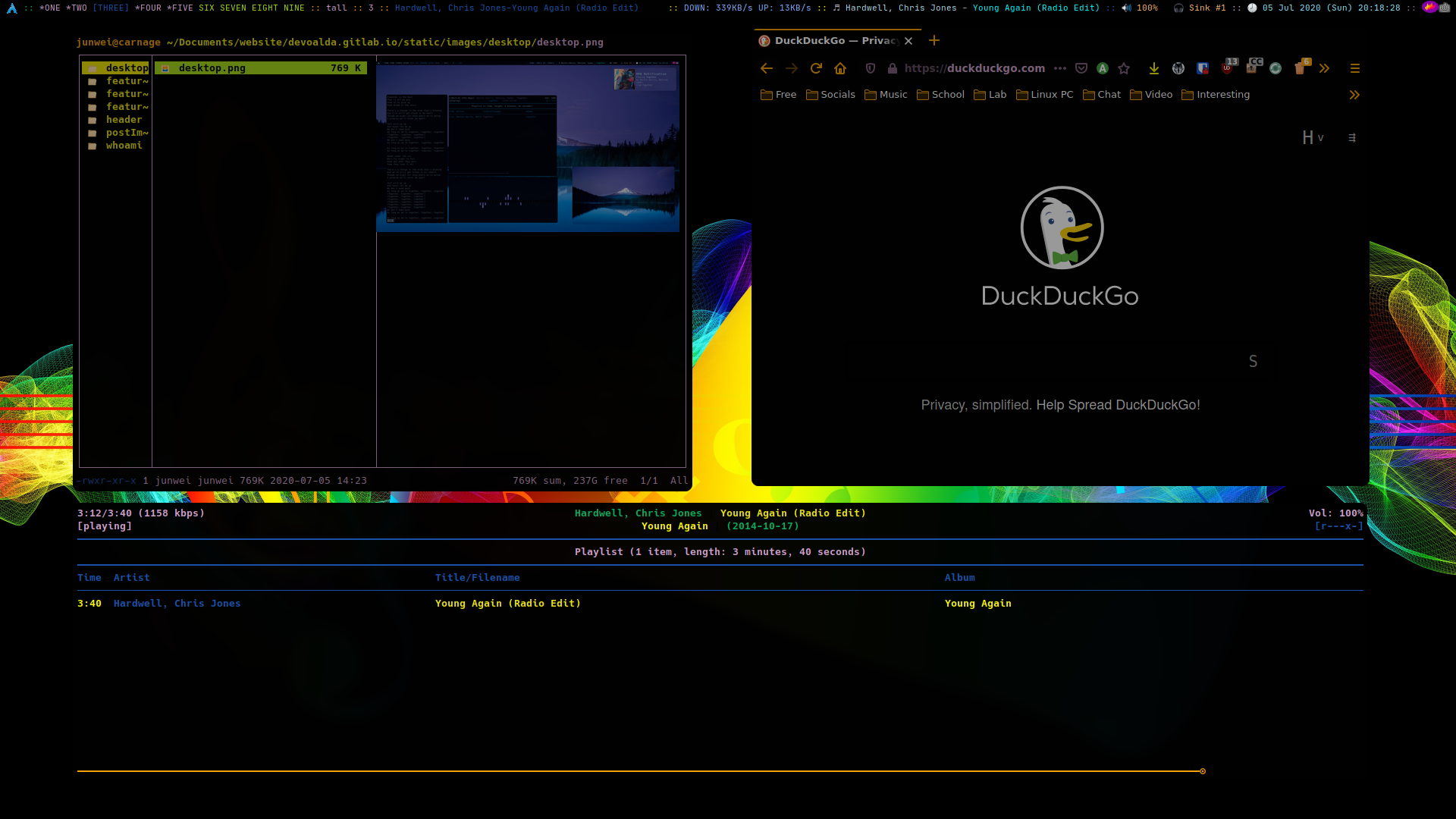
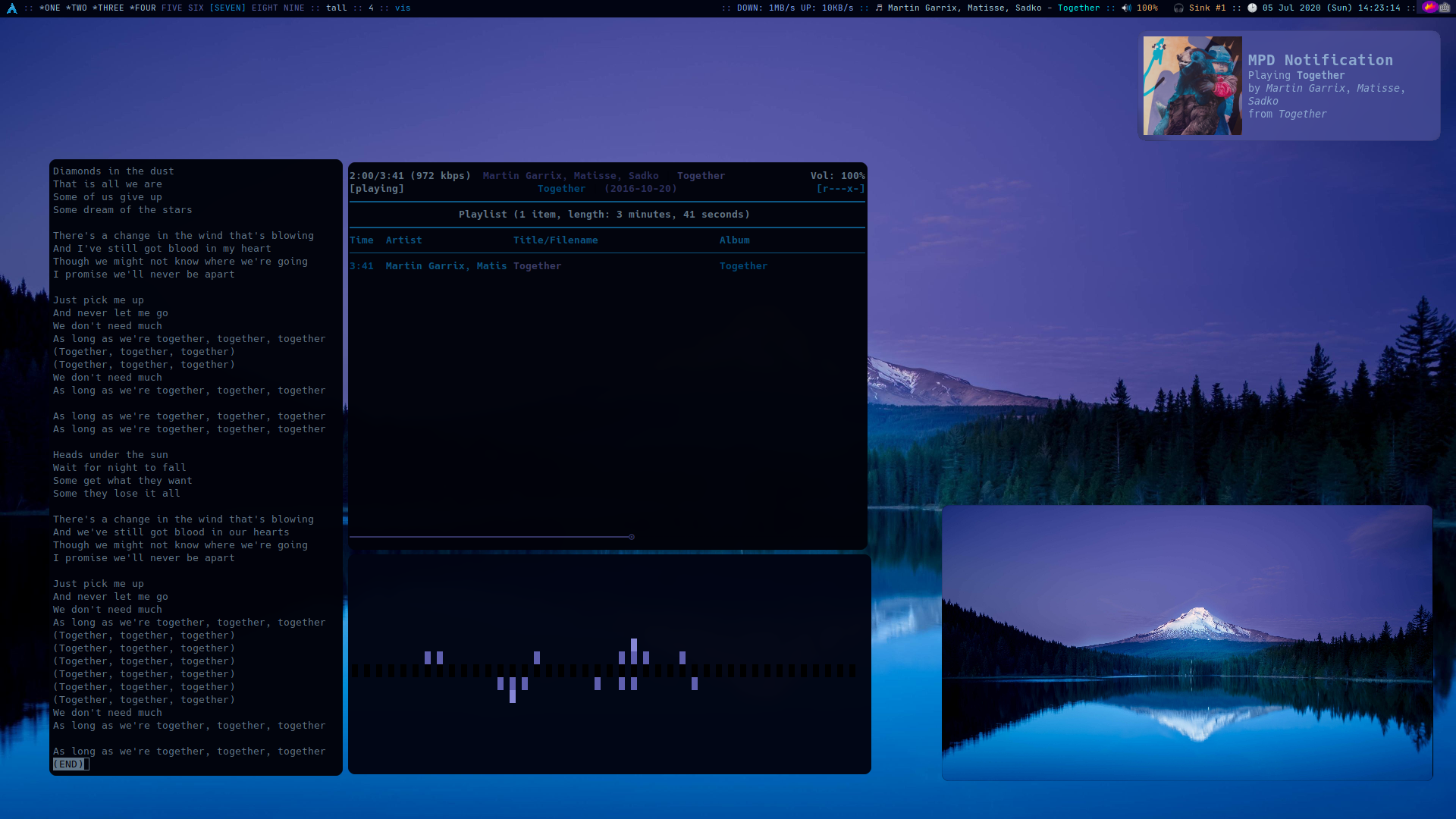
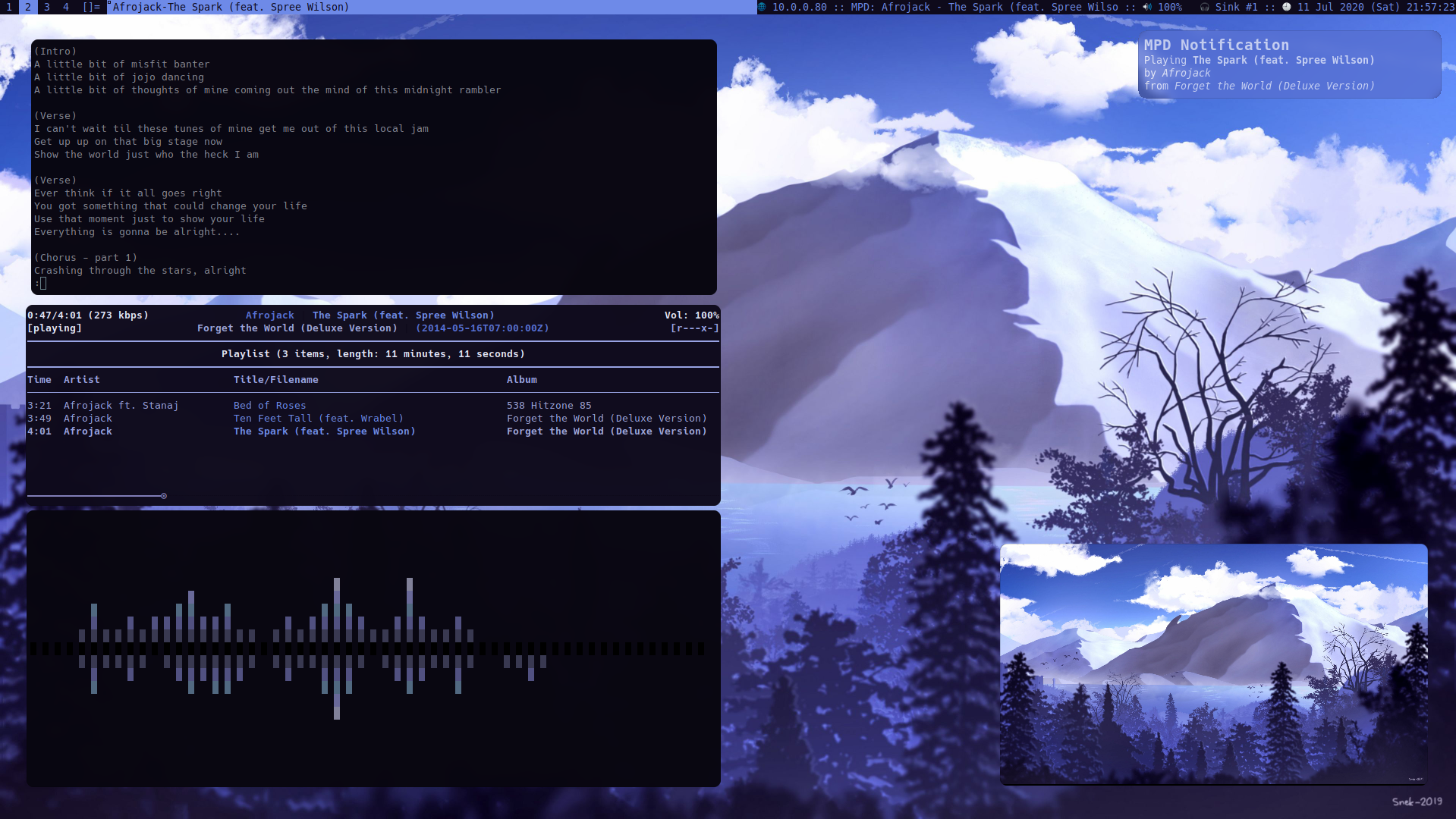
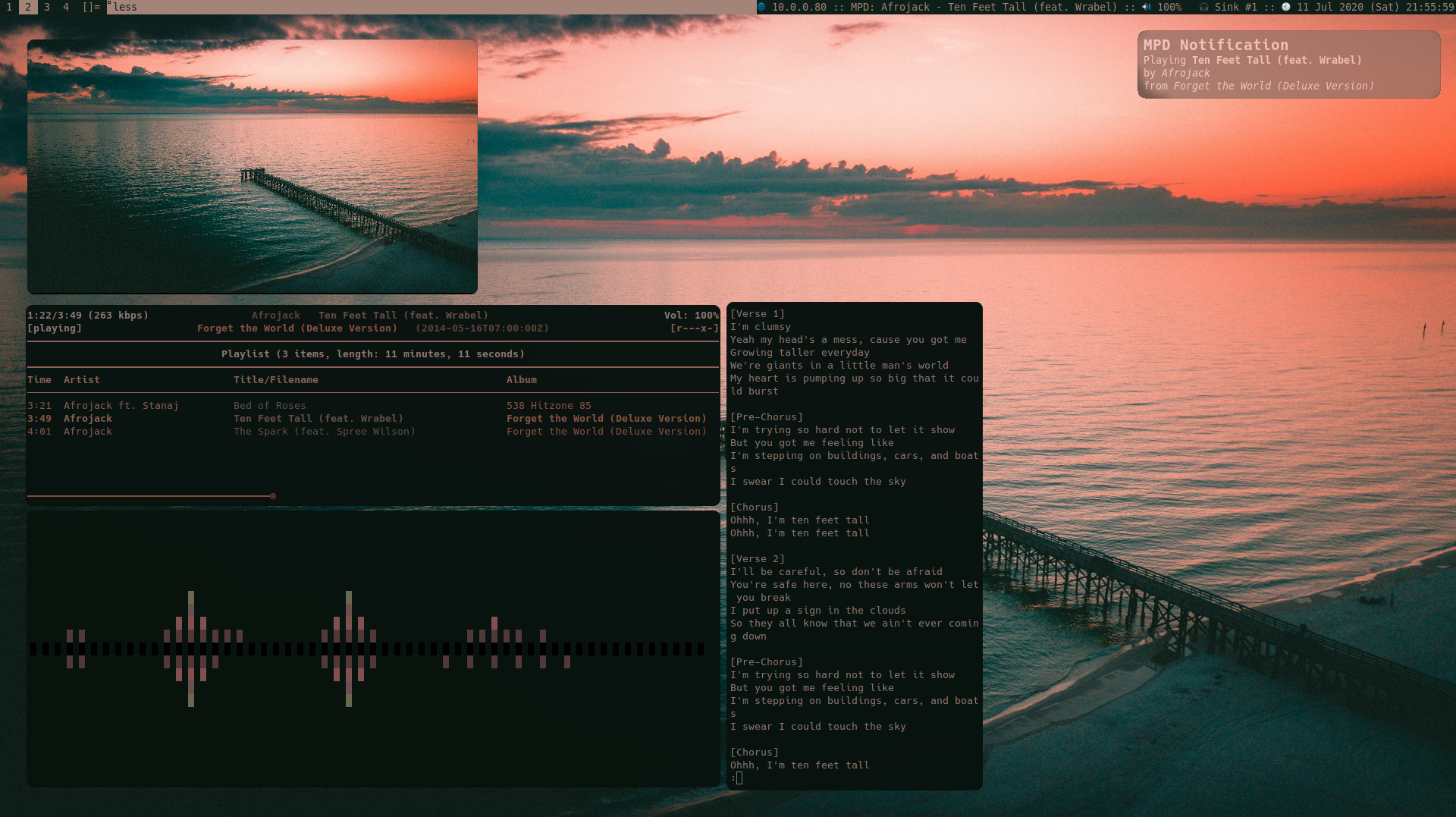

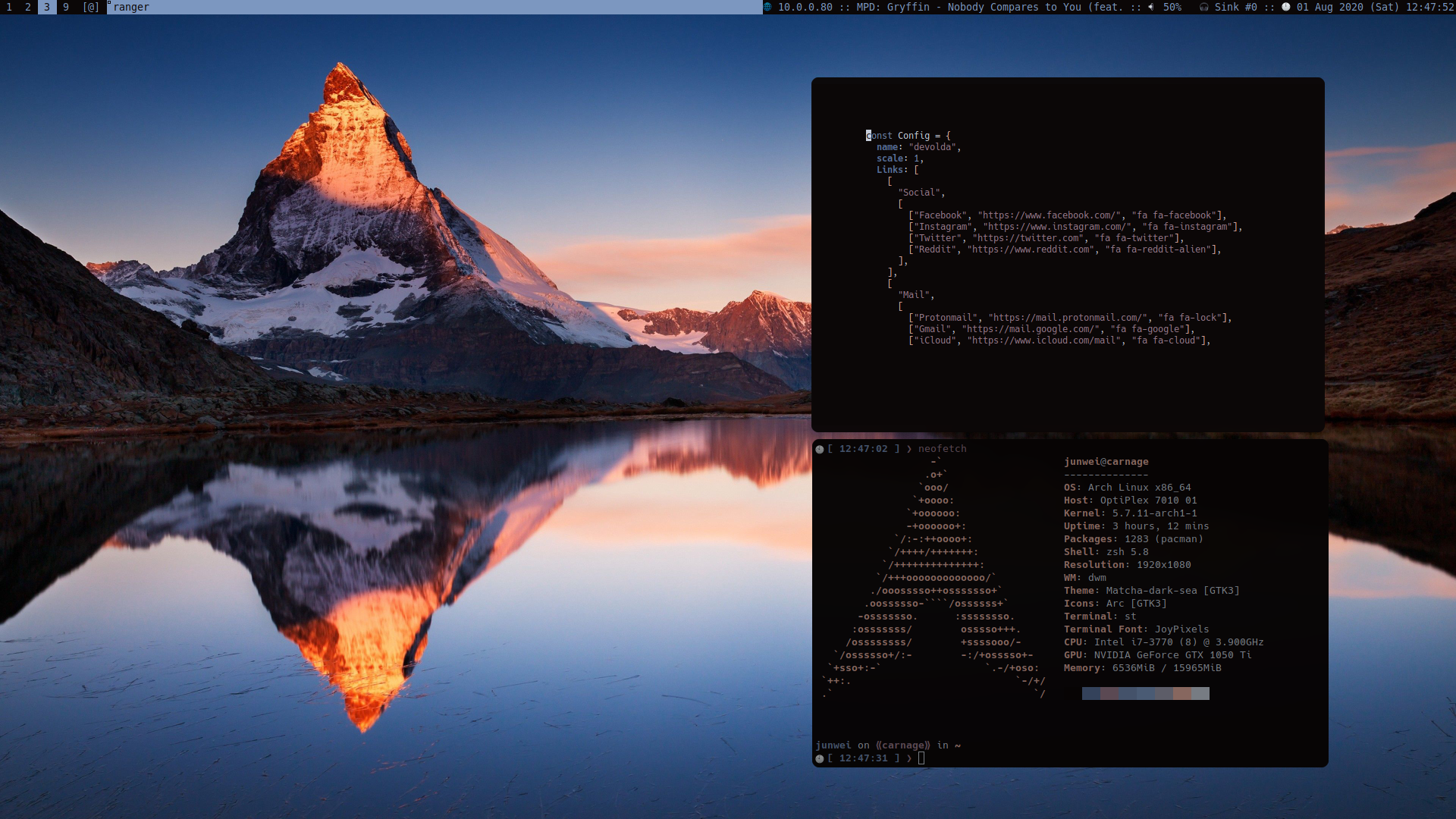
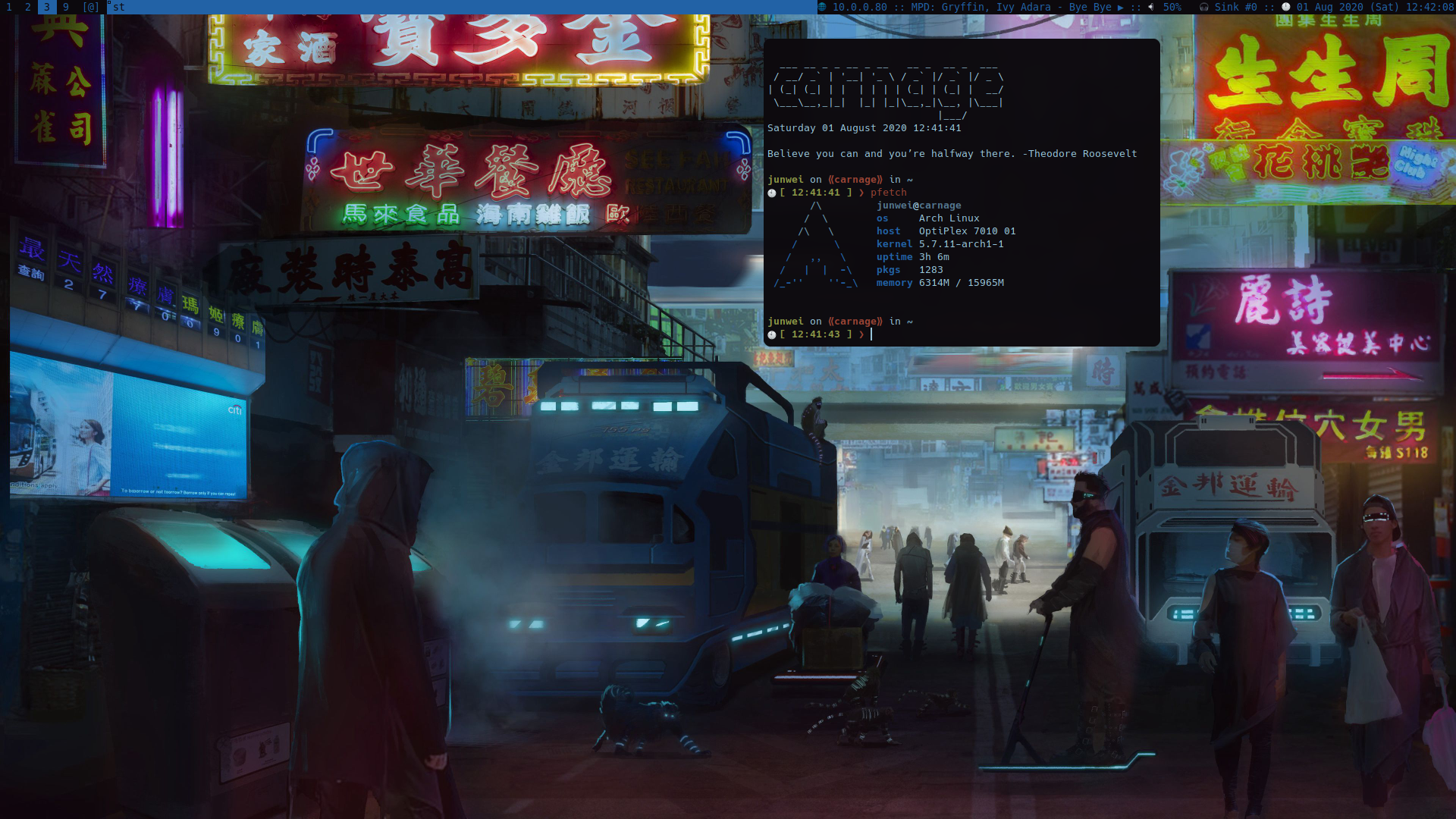
From Arch Linux to EndeavourOS, and from DWM and Xmonad to my sleek KDE setup, this desktop has evolved with my needs and preferences. Customization, efficiency, and a terminal-first mindset have always been at the core of my Linux experience. While my current setup offers a balance of beauty and simplicity, the passion for tweaking and refining never really goes away. If you're looking for inspiration to customize your own Linux desktop or are just curious about how deep you can go with configurations, I hope this gave you a glimpse into what’s possible. Stay tuned for more Linux tips, tricks, and insights!
If you’re intrigued by this setup and want to see how it's all pieced together, you're in luck! I've made my dotfiles available in a public repository. From the intricate DWM tweaks to the carefully crafted scripts that automate theme changes, it's all there. Whether you're looking for inspiration or want to adapt some of these configurations for your own setup, feel free to explore and clone the repo. Customizing your Linux desktop doesn’t have to be a mystery—check out the dotfiles and start ricing your system today!

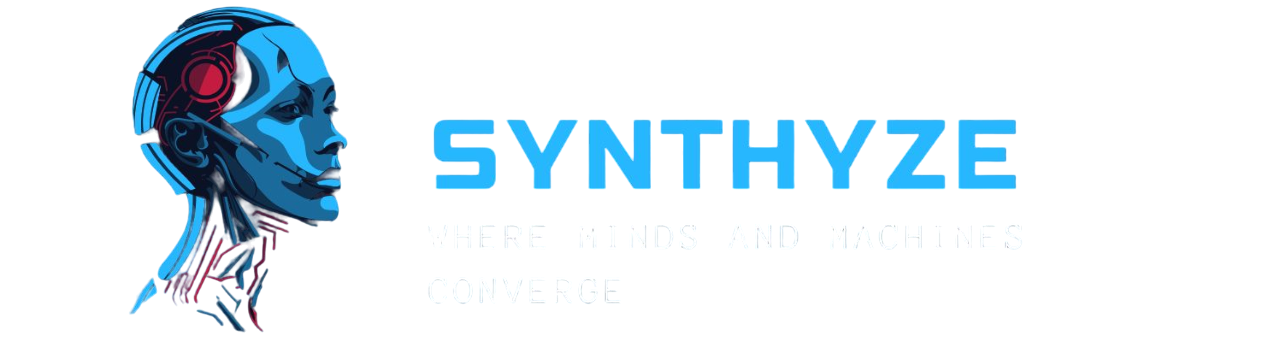


Comments ()